 |
| Disclaimer: This post is not sponsored by any of the mentioned companies. All images are taken by me and are not to be stolen/copied/used in your content without my permission. |
Planning is a key part of my life and it has been for a long time now. I have tried and tested different ways of planning. I've had different "planning phases" and so I have gathered this compilation of different ways you can plan your day!
Don't have the time to read this entire blog post? No worries! Watch my video below on the same topic (you can even speed it up if you want):
1. The Simple Square
Keep it on your desk, stick it to the wall, use it as a bookmark in your textbook, etc, etc.
2. The Digital Dummy
First of all, I mean no offense by the above title (I just couldn't think of anything else).
If you use your phone all the time then this might just be something to put that exposure to radiation to some good use (sort of?). If you're a simple person, use your phone memos! I do that all the time but not exactly for planning; I use it when I get ideas and I'm not at home or at arm-distance to my physical paper planner. But you could definitely use it for planning and then delete the memos when you call it a day. If you want something more attractive but still in memo form, download an app like Google Keep or anything of that sort. For those who want to go the extra mile, I strongly recommend a phone To-Do List app/phone planner app. There are some really great ones out there that aren't only functional but have a great appearance so you don't feel like you're stuck in time. Any.Do is one of my favorites and I used it for a long, long time (till I realized that I preferred a physical planner over a digital one).
 |
| Any.Do |
Apps like Any.Do are great because you can set the exact time and date for your "to-do's" and the app will give you reminder notifications. I even like Onceaday because it's kind of like the digital version of the habit tracker you see in people's bullet journals.
 |
| Onceaday |
The main pros of these apps are that they are simple to use, remind you about deadlines unlike your physical planner (if you don't read it every day to make sure you don't have incomplete assignments/tasks, you could end up forgetting to do them), and I guess you don't waste paper if you like to be really environmental-friendly. It's a compact system that you don't have to flip through to find the page, it isn't messy because you can delete a task or postpone it to another day without having to scribble it off and it looks sleep and classy (because it's in a typed font, of course).
3. Digital Dummy Part 2
Alternatively, you can use apps/google chrome extensions/google calendar/Excel sheets on your laptop to plan your day. If you only want a monthly view for deadlines/meetings then a google calendar is great for you! Google Keep and Evernote are some widely used apps used on laptops (as well as phones).
4. Erasable & Efficient
 |
| You can literally make your own layout! |
A whiteboard is what I'm talking about. If you don't have one, it might be a bit of an investment (compared to the free phone app or the sticky notes pad) since you'll need the board, an eraser (but hey, a cloth napkin could work too), and the whiteboard markers, but it's worth it if you know you'll use it often. The best part about having a whiteboard/dry-erase board as your planner is that you are not confined to lines/grids or a preprogrammed interface - you get to choose what the colors will be, what they layout is, and so on. You can use it for planning your home workout routine, make a to-do list, a grocery list - literally anything you want. You can divide your board for different categories if your board is big enough. If you don't want to get the typical whiteboard here's an alternative quick DIY (if you want to put in the efforts):
Get an acrylic glass of the size you desire.
Look up tutorials on YouTube on how to drill the correct screws into the walls and how to correctly drill holes into the acrylic without breaking it.
Put it up on your wall!
OR
Keep the acrylic glass on your desk if the acrylic is small enough/your desk is big enough
This DIY is great if you prefer a more subtle/minimal alternative and you can get the acrylic cut in any shape you want and any size you want to fit its location/your stylistic choice.
The cons of this method, however, are that you are confined to the size of your board and it may not be for you if you are an intense planner.
Intense planners, read ahead.
5. Planning Princess/Prince
You can get these anywhere and everywhere. You just have to make sure you get the right year (lol) and you're all set. Planners come in various sizes and little effort is needed since the basic layout is already printed and there is a yearly and monthly layout already there. Depending on what kind of planner you buy, you may also have a weekly and/or pages for day-to-day planning. If you are a very busy person and need space for your chaotic (but productive) days, then a good, durable planner is a must-have! You can DIY your own planner, but in my case, it didn't look great (chances are yours won't look like a Moleskine either) and it didn't inspire me to plan, in fact, it kind of even drove me away from the idea of planning. Planners can be a bit costly too depending on what brand you get so if it's you first time planning (or first time after a previously failed attempt), you can do one of three things: 1) Go through the other methods on this page and just skip the planner. 2) Get a small planner that isn't of a known brand (so it's cheaper) as a trial planner. You won't feel as bad wasting pages if it's a small/thin one and you can use it as a notepad for something else. 3) Analyze what went wrong the last time you had a planner - what elements you didn't use that caused you to waste most of the book or what elements you needed that wasn't provided. Get a new planner according to your needs. If you need too many custom elements, the next one is for you.
6. The Queen of Planning
You can also click here to see my bullet journal setup post (if you don't feel like/can't watch the video right now!)
7. Combo Pack 1 (What methods I combine)
My combination is for the extreme people out there: Bullet Journal + Daily Planner. Yes, that's right. I'm a maniacal planner (I might need help). I have the case of the Planner Syndrome and hence I combine the most intense forms of planning to have productive days. I like to keep my bullet journal clean and minimal so I use it for monthly and weekly planning and tracking my habits/activities and my daily planner, obviously for daily planning (duh). This combo works the best for me (for now, at least), especially for this month (and the next) since I'm recording & editing videos (visit my YouTube channel by clicking here) and blogging like crazy. I am likely to continue this combination since University life will probably be a more hectic than my current lifestyle and I will need a proper system to keep track of assignments, deadlines, etc. (sticky notes and phone apps just don't suffice in my case)
8. Combo Pack 2 (Another method I use occasionally)
Planner + Squares. I have these moments when I'm super sleepy or have to go out and have these sudden bursts of "Sh!t I have to do this! And that!" and I really don't want to put in the efforts of writing it down neatly (or even in a remotely neat fashion) in my planner. So I just take those sticky-less squares or sticky notes and quickly write down the important tasks that I know I'll forget the next day/by the time I am free to do them. When I have time (i.e. later on) I washi tape the note to my planner so it doesn't look too messy and perhaps even visually acceptable. This is a great combination if you want to use a planner but have moments like the ones described above. It's kind of like an unintentional decorative element to your planner.





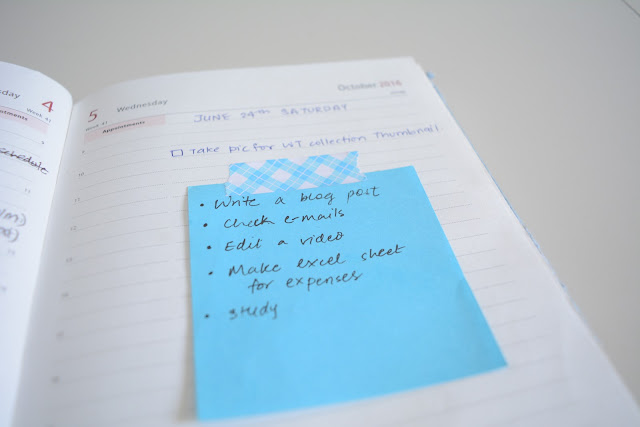









No comments:
Post a Comment